


|
 |
|
|
#76 |
|
Registered Member
Join Date: Mar 2015
Location: Midwest, USA
Posts: 15
|
Is it that much harder to code the touchscreen?
|
|
|

|
|
|
#77 | |
|
Registered Member
Join Date: Nov 2014
Posts: 12
|
Quote:
Thank you for reassuring me that the LDD will work with this. Thank God for Kapelan and the HEX !!! files , the Arduino and the lost libraries saga has done my head done in . Thank God for the XLoader . |
|
|
|

|
|
|
#78 |
|
Registered Member
Join Date: Apr 2006
Location: Serbia
Posts: 4
|
need contact
@kapelan
I can not send you pm, can you forward me you external email? |
|
|

|
|
|
#79 |
|
Registered Member
Join Date: May 2008
Location: Canada
Posts: 159
|
Doser
That's how looks device with 4 dosser pumps:
 Left BNC connector for ORP probe Right BNC connector for PH probe HDMI output to LED drivers 2xUSB connectors for temperature sensor and ATO float. Front panel the same, software the same, just instead 4 sockets - 4 pumps. |
|
|

|
|
|
#80 |
|
Registered Member
Join Date: May 2008
Location: Canada
Posts: 159
|
new version
Started new version.
Change: will be 2 PH channels (ORP gone) some UI improvement switch Celsius/Fahrenheit looking for suggestion: what should be improved/added. |
|
|

|
|
|
#81 |
|
Head zoo keeper
Join Date: Nov 2005
Location: Toledo ,Ohio
Posts: 710
|
way to turn main pump off and have auto feed and be able to set it to feed a few times a day
|
|
|

|
|
|
#82 | |
|
Registered Member
Join Date: May 2008
Location: Canada
Posts: 159
|
Quote:
that already exists: when click on power line it goes to the screen where any line can be enforced to: OFF or ON. If this state is not saved in 2 minutes it will return to initial state. That's useful to temporary turn OFF pump and even if forget - it returns back to previous state automatically. Or shooting a picture: turn it on and forget - the light will be back to normal after 2 minutes. Autofeed - timer or dosser is doing it. Up to 100 times per day. |
|
|
|

|
|
|
#83 |
|
Registered Member
Join Date: May 2008
Location: Canada
Posts: 159
|
sorry, in dosser mode maximum 1600 runs per day.
|
|
|

|
|
|
#84 |
|
Head zoo keeper
Join Date: Nov 2005
Location: Toledo ,Ohio
Posts: 710
|
can they can be set to turn the pumps and protein skimmer off for more than 2 minutes?
|
|
|

|
|
|
#85 |
|
Registered Member
Join Date: May 2008
Location: Canada
Posts: 159
|
AquaController v2.07
Version 2.07 here:
https://drive.google.com/file/d/0B42...ew?usp=sharing video: https://youtu.be/HiPRen9HP_0 Changes: - Two PH channels - each channel can be named - improved precision for temperature and PH channels - organized timers 
|
|
|

|
|
|
#86 |
|
Registered Member
Join Date: Nov 2014
Posts: 12
|
Hi Kapelan I have just downloaded version 7 of this controller and I must congratulate you on the improvements that you have made.
Great work. |
|
|

|
|
|
#87 |
|
Registered Member
Join Date: Sep 2013
Posts: 18
|
How would I change the hex file back so I could change pin outs ?
|
|
|

|
|
|
#88 |
|
Registered Member
Join Date: Aug 2010
Posts: 89
|
|
|
|

|
|
|
#89 |
|
Registered Member
Join Date: Sep 2013
Posts: 18
|
Ok so does anyone have third files not in hex ?
|
|
|

|
|
|
#90 |
|
Registered Member
Join Date: Sep 2013
Posts: 18
|
Where is the clowd and all them setings on this controller ?
|
|
|

|
|
|
#91 |
|
Registered Member
Join Date: May 2008
Location: Canada
Posts: 159
|
All objects from the screen are touchable.
Touching the LED aria will open detail screen for LED. Then go to timer list -> timer detail. Each timer has it's own mode and it's own managed channels For example I like this mode: from 7 to 8pm: Blue on 100% Red+Green on Cloud Fast So corals looks nice. At other time - different timers for different colors with individual percentage during the day. do not want to keep white all the time - changing the level helps fight with algae. |
|
|

|
|
|
#92 |
|
Registered Member
Join Date: May 2008
Location: Canada
Posts: 159
|
Changing Spectrum During the day
1. Royal Blue and Ultra Violet on the first picture.
Day starts at 3pm in 15 minutes brightness up to 75% then slowly to 100% and then slowly down to the end of the day. 2. White, Green and Red from the picture 2. I've found these colors can promote algae grow. But it makes corals looks good for human. So we need to find something that is good for us and not good for algae: these colors floating from 20% to 80% of brightness. It looks pretty cool when watching, I mean corals always different when watching them. From corals reaction did not noticed any positive or negative reaction of this floating light. Algae: it grows less with floating white/green/red. 3. Moonlight from picture 3. Slowly UP and DOWN - that's the time to go to bed. Some corals already closed some of them is closing at this time. Royal Blue: 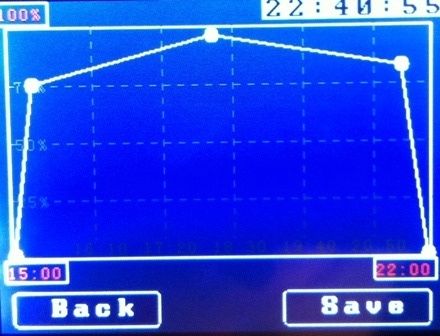 White Red Green: 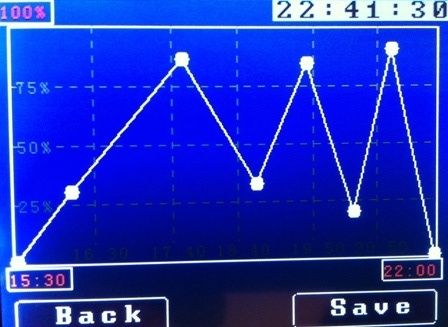 Moonlight: 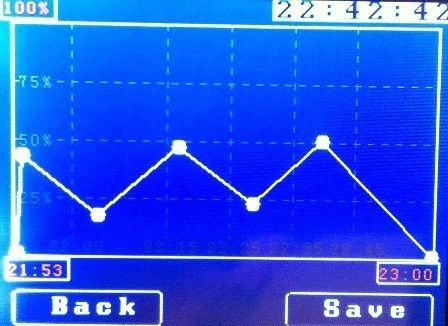
|
|
|

|
|
|
#93 |
|
Registered Member
Join Date: Sep 2013
Posts: 18
|
Right I'm almost got this working but is there anyone out there that can help me with my diy drivers as I can't get this controller to dimme the LEDs to 0% as they turn off at about 55% and don't get to 100%. Help plz as I've tried over at arduino.c.c and just got told to do one by the admin
|
|
|

|
|
|
#94 |
|
Registered Member
Join Date: Sep 2013
Posts: 18
|
Anyone have the temp pin and wireing drawing plz as can't get it to work with any of my temp probs
|
|
|

|
|
|
#95 |
|
Registered Member
Join Date: May 2008
Location: Canada
Posts: 159
|
DS1820:
 Pins from this controller: http://www.reefcentral.com/forums/sh...6&postcount=42 This controller working right away after loading. Probably you have problem with driver. Which driver are you using? |
|
|

|
|
|
#96 |
|
Registered Member
Join Date: Sep 2013
Posts: 18
|
Ithaca how I got it but can't get it to work and when I do get it working it will be ok with 5 temp probs?
|
|
|

|
|
|
#97 |
|
Registered Member
Join Date: Sep 2013
Posts: 18
|
 That's my diy driver and I think it's the npn needs to be changed to one that opens with 0.1v |
|
|

|
|
|
#98 |
|
Registered Member
Join Date: May 2008
Location: Canada
Posts: 159
|
|
|
|

|
|
|
#99 |
|
Registered Member
Join Date: May 2008
Location: Canada
Posts: 159
|
|
|
|

|
|
|
#100 |
|
Registered Member
Join Date: May 2008
Location: Canada
Posts: 159
|
I'm using this one:

|
|
|

|
 |
| Tags |
| aquarium controller, arduino, led, led controller |
|
|