Hardware components of my two primary tanks and some of the fish I keep
GHL Dosing
Tags profilux
Ok here we go the rest of the guide 
So before we can even start talking about setting up dose rates and anything else we need to program the doser. (if you are reading this on the FM forum, I hope this info helps you also)
For slave dosers with the profiLux
This is where the profiLux shines above all other controllers, as you know GHL make a slave doser that works in unison with the controller, this gives the unique feature that you can dose in controlled ML as well as timed, this is quite unique to ProfiLux and why all in one solutions really are far better.
I am assuming everyone knows how to program the initial state of the doser? Ok here is a basic overview
Plug doser with power applied into S1S4 directly (remove digital power bar)
Go to socket function outlet
Click on program digital power bar/ Doser
Set numbering from the last number of your power bar, for example if you have one power bar set as #7, the software will do the rest, follow onscreen prompts and exit.
Plug digital power bar back into S1S4 and doser data cable into the second western port on the power bar.
Stand Alone dosers
You have it more simple Just decide if you want timed or manual mode, then just sit back and wait for me to write up the balling dosing guide part. The slavers
Just decide if you want timed or manual mode, then just sit back and wait for me to write up the balling dosing guide part. The slavers  read on -
read on -
Now the fun stuff.
I have set my doser to work from S7 to S10 being a 4 pump doser, I am using pumps as follows
S7 = DKH set up on timer 2
S8 = Mg set up on timer 3
S9 = Ca set up on timer 4
So once you have programmed the initial state of your doser stay in socket function outlet and decide what timers you wish to use (ones not already utilsed obviously). Then edit the sockets accordingly i.e socket 7 = timer 2
as shown here
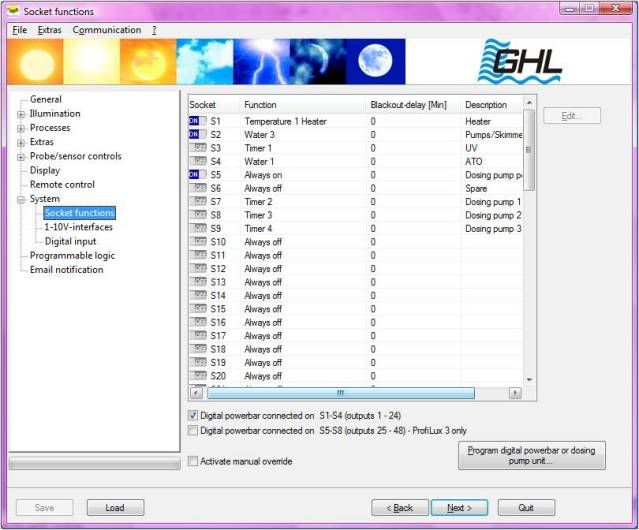
Repeat the above for all dosers assigning different timers per dosing pump
Once done go to one of the assigned timers and decide how you wish the doser to operate.
My choice has been manual dosing, the reason for this is I like to have control as to when the dosing events take place (Sa doser users select manual dosing for this also). In the screen shot below you will see for Timer 2 which is pump 1 DKH I have selected manual mode and programmed 6 seperate timed events of 10ml over a 24 hour period, this gives me 60ml over 24 hours.
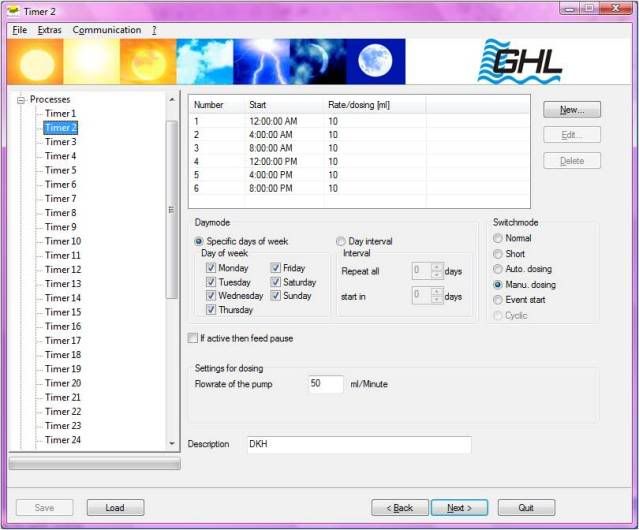
If you look closely the dosing rate I have edited to 50ml/min, the reason for this is to calibrate the doser to actually dose 10ml per timed cycle. The doser factory settings is 60ml/min so why change? Well its all down to what your dosing, what pipe you use etc etc, so the rate will change.
How to work out 10ml in one dosing cycle?
get yourself a 10ml syringe marked at 10ml and remove the plunger and block the small exit hole.
Set the doser up for one event a couple of minutes ahead of your current time.
place the tube in the upside down syringe and wait for the timed dosing event to start.
Remove the tube and note how much was dosed in this event.
Mine dosed 8ml instead on 10ml so i decreased the flow rate to 50ml/min then repeated above, it now doses 10ml in every event.
I repeated this for each pump.
This completes the equipment set up stage, next step balling salt mixing and setting up initial dosing -[/QUOTE]

So before we can even start talking about setting up dose rates and anything else we need to program the doser. (if you are reading this on the FM forum, I hope this info helps you also)
For slave dosers with the profiLux
This is where the profiLux shines above all other controllers, as you know GHL make a slave doser that works in unison with the controller, this gives the unique feature that you can dose in controlled ML as well as timed, this is quite unique to ProfiLux and why all in one solutions really are far better.
I am assuming everyone knows how to program the initial state of the doser? Ok here is a basic overview
Plug doser with power applied into S1S4 directly (remove digital power bar)
Go to socket function outlet
Click on program digital power bar/ Doser
Set numbering from the last number of your power bar, for example if you have one power bar set as #7, the software will do the rest, follow onscreen prompts and exit.
Plug digital power bar back into S1S4 and doser data cable into the second western port on the power bar.
Stand Alone dosers
You have it more simple
 Just decide if you want timed or manual mode, then just sit back and wait for me to write up the balling dosing guide part. The slavers
Just decide if you want timed or manual mode, then just sit back and wait for me to write up the balling dosing guide part. The slavers  read on -
read on -Now the fun stuff.
I have set my doser to work from S7 to S10 being a 4 pump doser, I am using pumps as follows
S7 = DKH set up on timer 2
S8 = Mg set up on timer 3
S9 = Ca set up on timer 4
So once you have programmed the initial state of your doser stay in socket function outlet and decide what timers you wish to use (ones not already utilsed obviously). Then edit the sockets accordingly i.e socket 7 = timer 2
as shown here
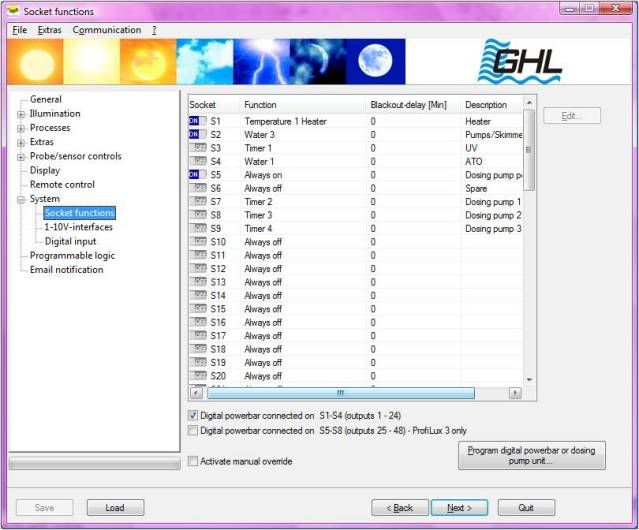
Repeat the above for all dosers assigning different timers per dosing pump
Once done go to one of the assigned timers and decide how you wish the doser to operate.
My choice has been manual dosing, the reason for this is I like to have control as to when the dosing events take place (Sa doser users select manual dosing for this also). In the screen shot below you will see for Timer 2 which is pump 1 DKH I have selected manual mode and programmed 6 seperate timed events of 10ml over a 24 hour period, this gives me 60ml over 24 hours.
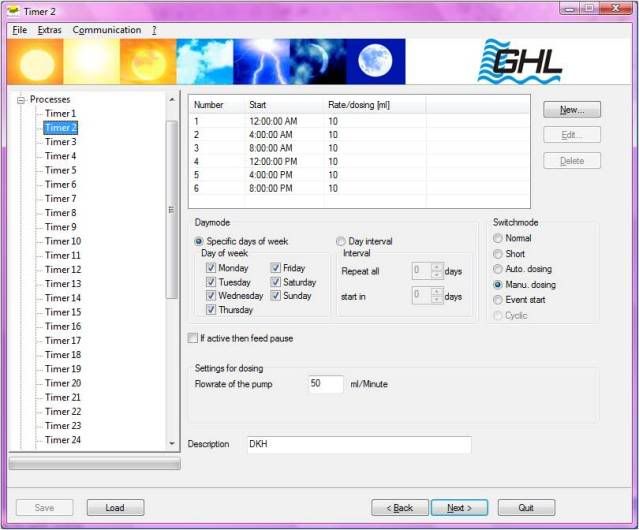
If you look closely the dosing rate I have edited to 50ml/min, the reason for this is to calibrate the doser to actually dose 10ml per timed cycle. The doser factory settings is 60ml/min so why change? Well its all down to what your dosing, what pipe you use etc etc, so the rate will change.
How to work out 10ml in one dosing cycle?
get yourself a 10ml syringe marked at 10ml and remove the plunger and block the small exit hole.
Set the doser up for one event a couple of minutes ahead of your current time.
place the tube in the upside down syringe and wait for the timed dosing event to start.
Remove the tube and note how much was dosed in this event.
Mine dosed 8ml instead on 10ml so i decreased the flow rate to 50ml/min then repeated above, it now doses 10ml in every event.
I repeated this for each pump.
This completes the equipment set up stage, next step balling salt mixing and setting up initial dosing -[/QUOTE]
Total Comments 0








